munin main 설치하는거나 노드 설치시 centos 나 우분투에 설치하는건 워낙 많으니 패스하고.
여기서는 munin node를 windows 와 macos x 에 설치해볼 예정이다.
먼저 윈도우
https://github.com/singularcitrus/munin-node-win32
https://github.com/singularcitrus/munin-node-win32/releases/tag/1.7.3.0
singularcitrus/munin-node-win32
Munin Node for Windows. Contribute to singularcitrus/munin-node-win32 development by creating an account on GitHub.
github.com
이사람께 가장 최근(2020년)에 올라온 윈도우용 노드 설치같다.
munin master 설정파일은
apache_accesses.graph_args --upper-limit 500
load.graph_args --upper-limit 50
netstat.graph_args --upper-limit 2000
iostat.graph_args --upper-limit 5000 --lower-limit -5000
if_eth0.graph_args --upper-limit 100000000 --lower-limit -100000000
memory.graph_args --upper-limit 128000000000
cpu.graph_args --upper-limit 800
cpu.idle.colour D4E4F7
방화벽 허용해주고 저거 실행하면 일단... 되긴 하는것같다. df나 몇몇개는 되는데 안되는게 있다.
cpu나 network는 기존 munin에서 불러오는 파일 네임이 다르다. 따라서 소스를 수정해주거나 혹은 파일을 심볼릭 링크 걸어줘야 한다.
munin의 아파치 접속되는 소스 홈디렉토리로 들어간 뒤 모니터링 할 서버의 파일이 위치한 곳에서 아래와 같이 심볼릭링크를 걸자.
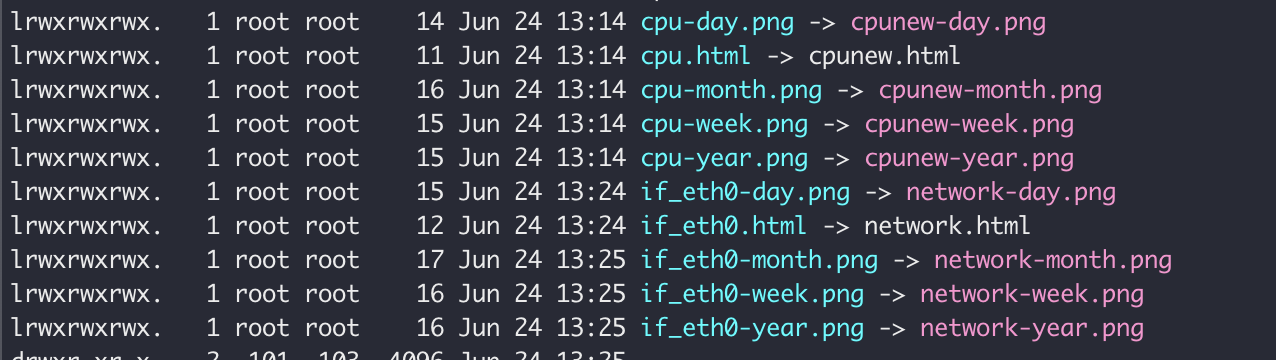
기존 munin이 참조하는 파일 네임은 cpu.html cpu-day.png 혹은 if_eth0-day.png 등이다. (이건 설치한 munin마다 다를 수 있을듯)
허나 윈도우에 설치한 munin node는 위와같이 cpunew*, network로 생성이 된다. 따라서 심볼릭링크가 필요.
그외에 vmstat 이나 iostat이 안되는게 있는데 이건 아에 windows munin node 에서 생성을 안하는듯 한다.
이건 윈도우의 perfmon 기능을 통해 윈도우 자체에서 생성을 해주고 이걸 munin이 가지고 오게 해야 할 듯 하다.
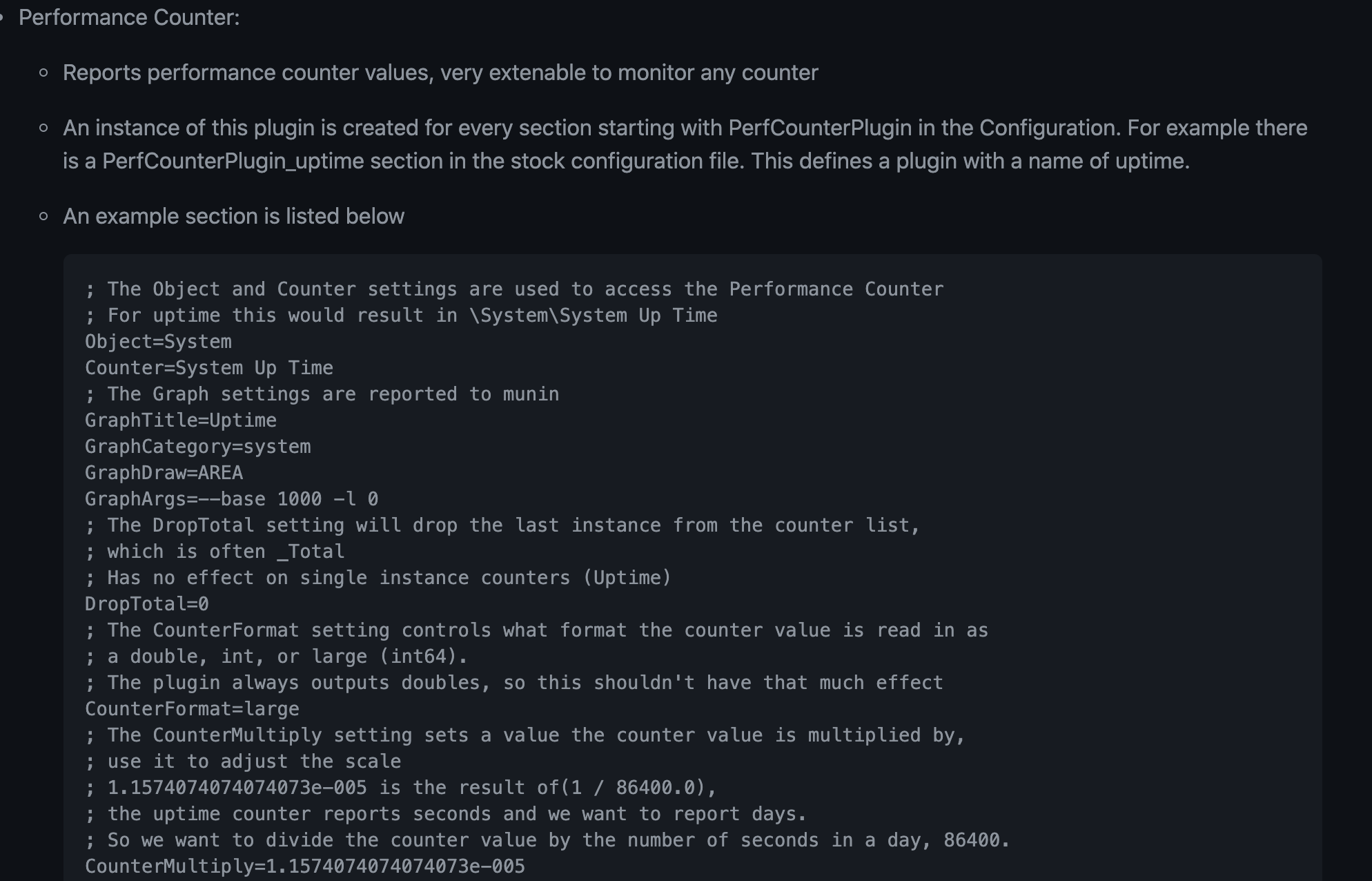
위 부분을 참고하면 될 것 같은데... 추후에 꼭 진행해볼 예정이다.일단 지금은 macos에도 munin node를 설치해야 하니 패스하고..
----------------
window munin install 두번째 방법
windows subsystem linux(wsl)을 이용하여 윈도우에 우분투를 설치 한 뒤 apt-get으로 munin-node를 설치.
서버 사양에 큰 무리가 없다면 이방법이 가장 심플하고 좋다.
---------
다음은 macos에 munin install.
Install munin on OSX 요약
1. Install Xcode
2. Install Xcode Developer Tools, the easy way is to type in terminal
$ sudo xcode-select --install
3. Install MacPorts
4. Update port(always useful)
$ sudo port selfupdate
6. Install munin using port
$ sudo port install munin
7. Install suggested plugins
$ sudo -u munin munin-node-configure --suggest --shell | sudo sh
8. Enable munin at startup
$ sudo port load munin
macos에서 munin-node가 실행되기 위해서는 Xcode가 설치돼있어야한다.
macos의 버전에맞는 xcode를 설치 한 뒤 munin-node를 설치를 진행한다.
centos의 yum이나 ubuntu의 apt-get 같은 패키지 관리 소프트웨어인 macos의 homebrew를 통해서는 munin을 설치할 수 없다. homebrew에서 munin 패키지를 제공하지 않는다. 따라서 macos의 다른 패키지 관리 소프트웨어인 macports를 통해 설치가 필요하다.
macports를 설치 하고 munin을 인스톨해준다.
그리고 설정을 불러와주고. /etc/munin.conf에 접근권한을 수정해주고(메인서버에서 노드서버로 접속하여 정보를 가져갈 수 있도록)